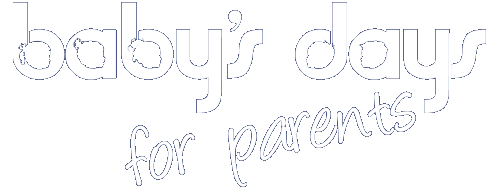
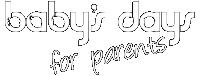

Live Feed
Live Feed
The Live Feed displays to parents every activity that has taken place on the system for their child in date and time order.
The Live Feed provides a quick and simplified continuous feed that displays the latest records at the top of the page.
The Live Feed is a separate section on the system, however, the Live Feed also displays within the parent's Daily Diary showing just the actions for the child for the current day.
Key Areas of the Live Feed section for Parents
Every action recorded for their child on the system is displayed in the Live Feed.
Parents only see activities in the Live Feed that are specific to their child or children.
Parents can filter the Live Feed to see activities for specific areas of the system.
Parents can leave likes and comments on any activity in the Live Feed and administrators can reply to their comments.
Parent's User Guide and Information for the Live Feed section
Shown below are a selection of screenshots taken from the web (PC / Desktop) and app (iOS / Android) versions providing a useful guide on how parents use the Live Feed section on the system.
Apple iPhone and Android App
The first screenshot from the app displays every activity that has taken place for a child in descending order with the newest activities displayed at the top of the screen (1), if parents want to view additional information relating to an activity they can click on the view icon to be taken directly to that section on the app to read more or sign documents.
Clicking on the like button will enable parents to add one of 6 emotions to an event on the Live Feed (2) and clicking on the comment icon on any item in the live feed allows the parent to leave a comment on the item (3), the childcare setting can respond to any comments that have been left by parents directly on the live feed (4).
Web PC / Desktop & tablet app (iOS / Android)
Whatever section or page of the system you are on, you can click on the Live Feed icon (1) (top left corner of the screen) to be taken to a feed of events and activities that have taken place in date order (with the newest items at the top of the page) for your child.
Live Feed icon:
Clicking on the Live Feed icon will allow you to view all the activities and actions that have been added to the system for your child.
Parents can click on the view icon for any event in the feed to be taken directly to that section on the site to read more or sign documents.
Clicking on the like button will enable parents to add one of 6 emotions to an event on the Live Feed and clicking on the comment icon on any item in the live feed allows the parent to leave a comment on the item, the childcare setting can respond to any comments that have been left by parents directly on the live feed.

Click an icon below to learn more about a section
With over 100 available sections on every Baby's Days system, select one below that you'd like to learn more about.
UNABLE TO FIND WHAT YOU ARE LOOKING FOR, TRY OUR FAQ'S FOR PARENTS






 2 Year Check
2 Year Check Attendance Register
Attendance Register Authorised Persons
Authorised Persons Bottle Feeds
Bottle Feeds Calendar
Calendar Colour Schemes
Colour Schemes Compliments and Complaints
Compliments and Complaints Contracts
Contracts Daily Diary
Daily Diary Daily Notes
Daily Notes Documents
Documents Food Menus
Food Menus Invoices
Invoices Leaving Children
Leaving Children Medical
Medical Next Steps
Next Steps Observations
Observations  Permissions
Permissions Photograph Galleries
Photograph Galleries Planning
Planning  Policies
Policies Private Messages
Private Messages Progress / Learning
Progress / Learning Questionnaires
Questionnaires Risk Assessments
Risk Assessments Sleep Monitor
Sleep Monitor Starting Points
Starting Points Suncream Monitor
Suncream Monitor Termly Reports
Termly Reports Toileting Monitor
Toileting Monitor Video Galleries
Video Galleries

































