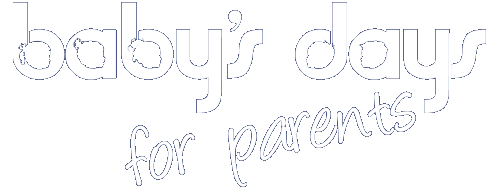
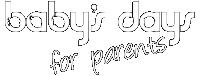

Change Username / Password
Change Username / Password
If you want to change your username or password you can do so on the web or app versions of the system.
To reset your username or password you must first login to the system, if you do not remember your username or password to login, you can reset them by following the instructions found here.
Change your Username / Password
Follow the instructions below to change your username or password on the system.
Apple iPhone and Android App
After logging in to the app, click on the My Profile icon to take you to your profile section on the system (1), you can now change your username, password and photograph (2) on the system.
After making changes click on the Save Changes button to save the changes you have made.
Web Browser
After logging in on the web version, click on the settings icon and then click on the My Profile icon (1) to take you to your profile section on the system, you can now change your username, password and photograph (2) on the system.
After making changes click on the Save Changes button to save the changes you have made (3).
UNABLE TO FIND WHAT YOU ARE LOOKING FOR, TRY OUR FAQ'S FOR PARENTS






 2 Year Check
2 Year Check Attendance Register
Attendance Register Authorised Persons
Authorised Persons Bottle Feeds
Bottle Feeds Calendar
Calendar Colour Schemes
Colour Schemes Compliments and Complaints
Compliments and Complaints Contracts
Contracts Daily Diary
Daily Diary Daily Notes
Daily Notes Documents
Documents Food Menus
Food Menus Invoices
Invoices Leaving Children
Leaving Children Medical
Medical Next Steps
Next Steps Observations
Observations  Permissions
Permissions Photograph Galleries
Photograph Galleries Planning
Planning  Policies
Policies Private Messages
Private Messages Progress / Learning
Progress / Learning Questionnaires
Questionnaires Risk Assessments
Risk Assessments Sleep Monitor
Sleep Monitor Starting Points
Starting Points Suncream Monitor
Suncream Monitor Termly Reports
Termly Reports Toileting Monitor
Toileting Monitor Video Galleries
Video Galleries

