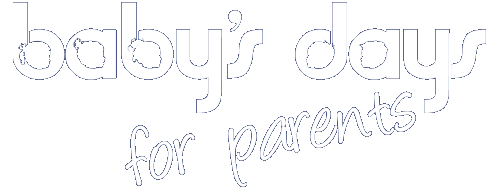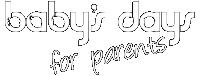A TOTAL SOLUTION FOR PARENTS
Baby's Days has been designed and developed to be a total one stop solution for both childcare professionals and for the parents of the children that attend the childcare setting.
Childcare professionals need the ability to gain access to their systems, data and children's information whenever and wherever they are, and parents need the ability to access their child's developmental history, daily actions and activities whilst at work, at home or on the move, this is why Baby's Days is available to use for childcare professionals and parents on all leading brands and products, including Android phones and tablets, iPhones, iPads, and of course laptops and PC's.
Parents can access their child's data at any time on any device, and in addition can view and sign important documents assigned to them including the childcare setting's policies, permissions, contracts and more.
Naturally, as well as the mundane paperwork side of childcare, parents also have the ability to view photographs and videos of their children.