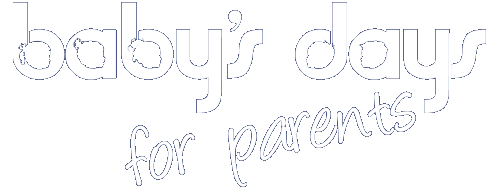
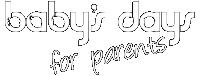

Help Tours on the Web
Help Tours on the Web
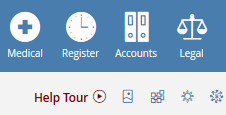
Baby's Days is the most advanced and most complex childcare management system available anywhere in the world, therefore, to ensure that parents are able to use any section of the system immediately, we have provided you with a built in Help Tour system on the web that you can follow to fully understand how each section of the system works and operates.
At the top of every page, within each section of the system you will see the text "Help Tour" along with a Play icon, clicking on this text or icon will instantly open a Help Tour overlayed on the current page that you are on, this Help Tour will guide you step by step through the current section, you can click back or forward at your pace until you have fully understood how to use that section of the system, and you can return to the Help Tour at any time.
Help Tour Example - Toileting Section
Shown below are a selection of screenshots taken from the Toileting section on the system, these screenshots detail exactly what you will be shown when you click on the Help Tour link at the top of the page.
Click on the images within the steps below to see how the Help Tour on the system works within the Toileting section on the system.
Step 1
Step 2
Step 3
Step 4
Step 5
Step 6
UNABLE TO FIND WHAT YOU ARE LOOKING FOR, TRY OUR FAQ'S FOR PARENTS







 2 Year Check
2 Year Check Attendance Register
Attendance Register Authorised Persons
Authorised Persons Bottle Feeds
Bottle Feeds Calendar
Calendar Colour Schemes
Colour Schemes Compliments and Complaints
Compliments and Complaints Contracts
Contracts Daily Diary
Daily Diary Daily Notes
Daily Notes Documents
Documents Food Menus
Food Menus Invoices
Invoices Leaving Children
Leaving Children Medical
Medical Next Steps
Next Steps Observations
Observations  Permissions
Permissions Photograph Galleries
Photograph Galleries Planning
Planning  Policies
Policies Private Messages
Private Messages Progress / Learning
Progress / Learning Questionnaires
Questionnaires Risk Assessments
Risk Assessments Sleep Monitor
Sleep Monitor Starting Points
Starting Points Suncream Monitor
Suncream Monitor Termly Reports
Termly Reports Toileting Monitor
Toileting Monitor Video Galleries
Video Galleries


