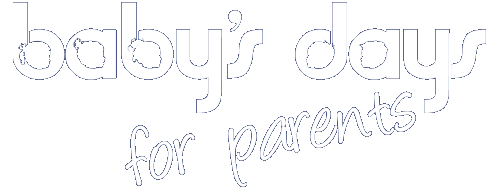
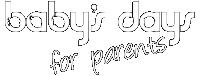

2 Year Progress Check
2 Year Progress Check
The EYFS requires that Parents must be supplied with a short written summary of their child's development in the three prime learning and development areas of the EYFS which are: PSED - Personal, Social and Emotional Development; PD - Physical Development; and CL - Communication and Language; when the child is aged between 24-36 months
The childcare setting will create a 2 year progress check containing a detailed report of the child's development and achievements including the child's achievement dates of the EYFS Early Years Outcomes, their Observations, parent added Observations, completed Next Steps, completed Parent Next Steps, Notes, Starting Points and Progress photographs & videos.
After parents have received the 2 year progress check they can provide feedback on their child's report then submit it back to the childcare setting.
Available on the following Devices
![]() Not available on the iPhone & Android App.
Not available on the iPhone & Android App.
![]() Available on the iPad & Android Tablet App.
Available on the iPad & Android Tablet App.
![]() Available on a PC / Laptop / Mac Web Browser.
Available on a PC / Laptop / Mac Web Browser.
Key Areas of the 2 Year Progress Check section for Parents
The 2 Year Progress Check will be assigned to parents once it has been completed by the childcare setting.
Developmental Achievements including Achievement dates, Observations, Parent's Observations, Next Steps, Parent's Next Steps, Notes, Starting Points, Photographs and Videos are automatically displayed for the child.
A 2 year Progress Check is only completed once for a child.
Parent's User Guide and Information for the 2 Year Progress Check section
Shown below are a selection of screenshots taken from the web (PC / Desktop) and tablet app (iOS / Android) versions (the 2 year progress check is not available on the iOS or Android phone app), providing a useful guide on how parents use the 2 Year Progress Check section on the system.
Web PC / Desktop & tablet app (iOS / Android)

The 2 Year Progress Check section can be accessed by placing your mouse over the Progress icon at the top of the page and from the drop down list that appears clicking on the Progress / Learning Journal link.
If after arriving at the Progress / Learning Journal section you need assistance with using this section, click on the Help Tour link at the top of the page where full step by step instructions on how to use this section will be provided, you can find the Help Tour link at the top of the page in every section of the system.
Help Tour:
Clicking on the Help Tour link at the top of the page in every section on the system provides you with step by step instructions on how to use the section you are currently viewing.
For a user guide on the Help Tours on the system click here.

Click an icon below to learn more about a section
With over 100 available sections on every Baby's Days system, select one below that you'd like to learn more about.
UNABLE TO FIND WHAT YOU ARE LOOKING FOR, TRY OUR FAQ'S FOR PARENTS

 2 Year Check
2 Year Check Attendance Register
Attendance Register Authorised Persons
Authorised Persons Bottle Feeds
Bottle Feeds Calendar
Calendar Colour Schemes
Colour Schemes Compliments and Complaints
Compliments and Complaints Contracts
Contracts Daily Diary
Daily Diary Daily Notes
Daily Notes Documents
Documents Food Menus
Food Menus Invoices
Invoices Leaving Children
Leaving Children Medical
Medical Next Steps
Next Steps Observations
Observations  Permissions
Permissions Photograph Galleries
Photograph Galleries Planning
Planning  Policies
Policies Private Messages
Private Messages Progress / Learning
Progress / Learning Questionnaires
Questionnaires Risk Assessments
Risk Assessments Sleep Monitor
Sleep Monitor Starting Points
Starting Points Suncream Monitor
Suncream Monitor Termly Reports
Termly Reports Toileting Monitor
Toileting Monitor Video Galleries
Video Galleries

































